Web とモバイルで使える Cursor
今では、Web とモバイルでも Cursor Agent を使って作業できます。IDE でおなじみの、あなたのそばで動くエージェントと同様に、Web とモバイルのエージェントもコードの生成、複雑な質問への回答、作業の土台づくりまで行えます。
cursor.com/agents から、今日からすぐに使い始めることができます。
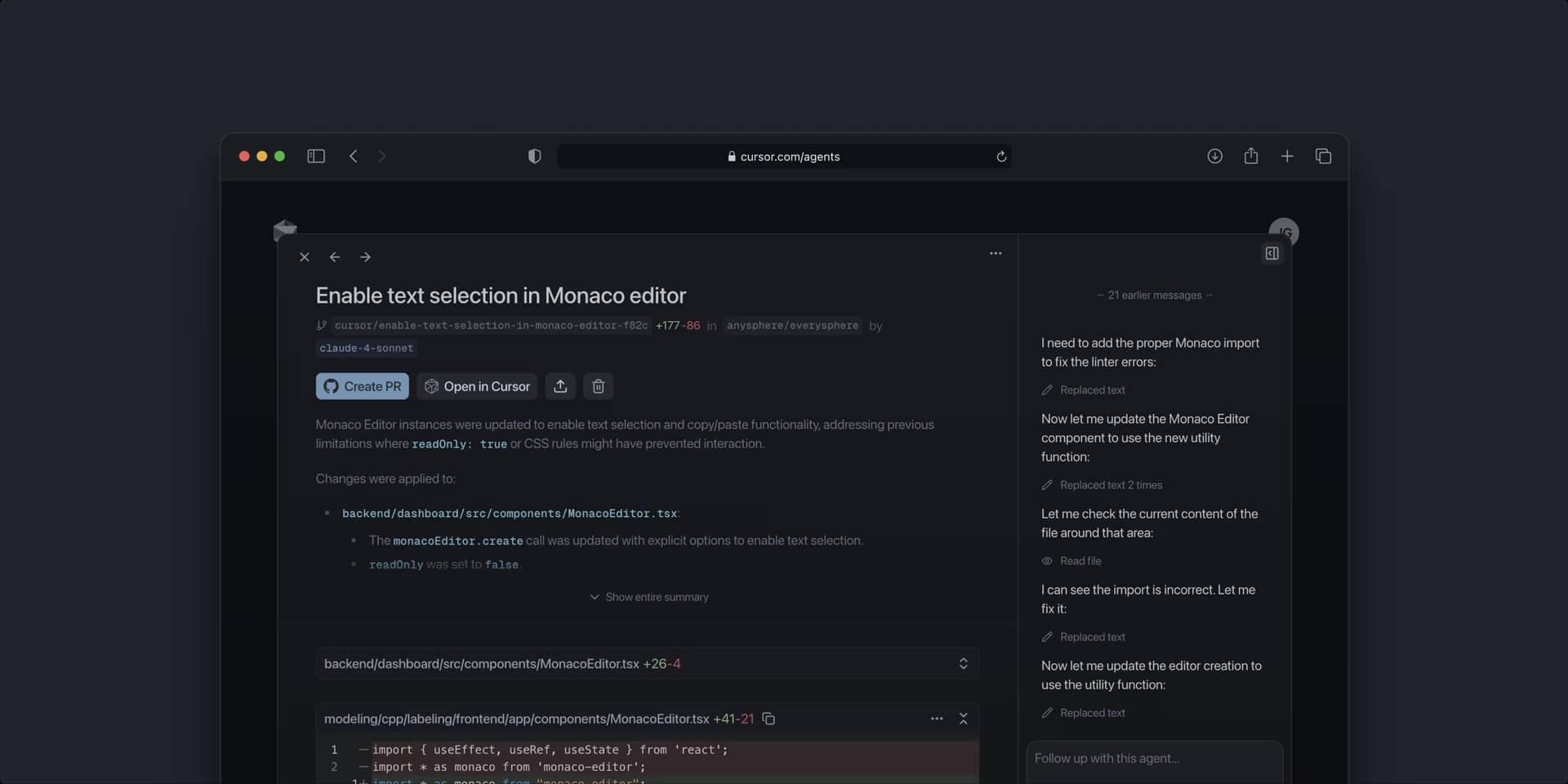
できること
-
離席中でもタスクを実行: バグ修正を走らせたり、新機能を実装したり、複雑なコードベースに関する質問にバックグラウンドで回答させることができます。
-
どこからでもアクセス: デスクトップ、タブレット、モバイルの任意のブラウザでエージェントを利用できます。iOS や Android では、Progressive Web App (PWA) としてインストールすれば、ネイティブアプリに近い体験が得られます。PWA としてインストールするには、こちらのドキュメントをご覧ください。
-
シームレスにコラボレーション: リポジトリへのアクセス権を持つチームメンバーは、エージェントによる diff や Pull Request をレビューしたり、Web インターフェースから直接 Pull Request を作成したりできます。
-
豊富なコンテキストで作業: 画像を含めたり、追加の指示を書き足したり、複数のエージェントを並行実行して結果を比較できます。
Slack でやり取りする
タスク完了時に Slack 通知を受け取り、Slack の会話で「@Cursor」とメンションしてエージェントを呼び出せます。Slack のセットアップ方法についてはドキュメントページをご覧いただき、今すぐ始めましょう。
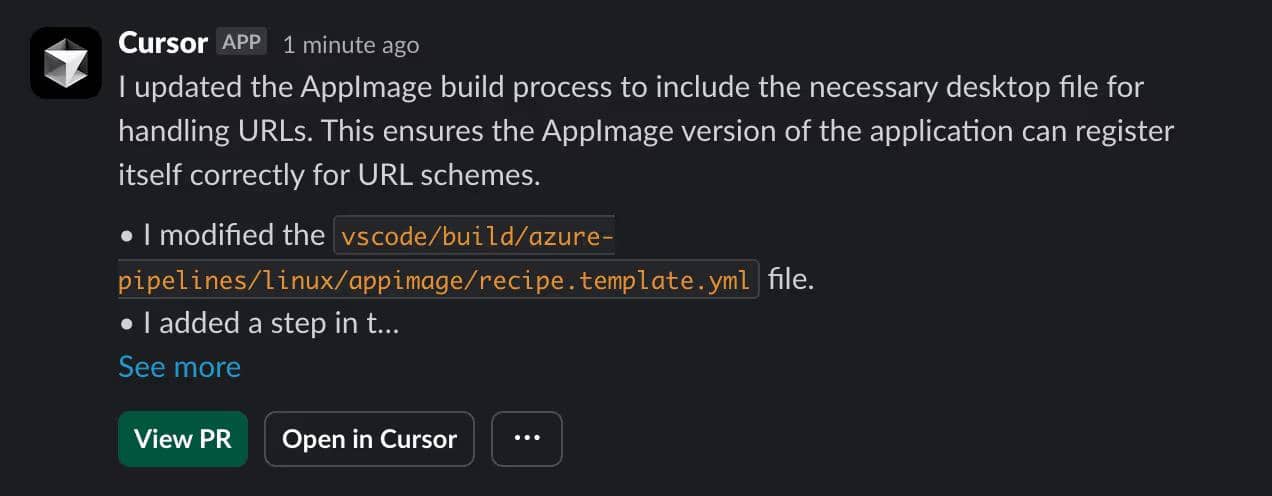
私たちがこの機能にワクワクしている理由
Web 上の Cursor Agent によって、どこで作業していても強力なコーディングアシスタントを利用できます。
ノートPC に戻ったら、Cursor 上でエージェントの作業内容を引き継いで変更をレビューしたり、追加の指示を出したり、その場で直接編集したりできます。Cursor のエージェントを Web からも使えるようにしたことで、エージェントとのコラボレーションが、チームと一緒に作業するのと同じくらい簡単になります。