企業向け Cursor の紹介
Cursorは、Salesforce、NVIDIA、PwC をはじめとする数万社の企業に利用され、プロダクト開発のスピードを加速し、堅牢なソフトウェアの構築に役立てられています。
企業のチームをさらに支援するため、Cursor のコーディングエージェントをより高性能で、透明性と安全性の高いものにする新機能をリリースします。
Hooks
Hooks を使うと、カスタムスクリプトによって Agent ループを監視・制御・拡張できます。
{
"version": 1,
"hooks": {
"beforeSubmitPrompt": [
{
"command": "./audit.sh"
}
],
"beforeShellCommand": [
{
"command": "./audit.sh"
},
{
"command": "./allowlist.sh"
}
]
}
}Cursor Hooks を当社のエンジニアリングインテリジェンスプラットフォームと統合することで、ソフトウェア開発ライフサイクル全体にわたって AI が開発者の生産性にどのような影響を与えているのかをより的確に把握できるようになり、エンジニアリングリーダーがより賢明な意思決定を行うために必要なインサイトを得られるようになりました。
Hooks を使うと、次のことができます:
-
可観測性を高める: 将来の分析のために、エージェントのアクション、ツール呼び出し、プロンプト、応答内容をログに記録します。
-
エージェントループ全体を制御する: コンプライアンスポリシーを適用し、承認されていないコマンドをブロックし、シークレットや機密コードをリアルタイムでマスキングします。
-
コードで Cursor を拡張する: 外部システムと接続したり、必要なコンテキストを付与したり、自動処理をトリガーしたりします。
Hooks は MDM 経由、または Cursor のクラウドオプション を使って配布できます。
Team Rules
Team Rules は、組織内のすべての開発者に共通のコンテキストとベストプラクティスを行き渡らせます。
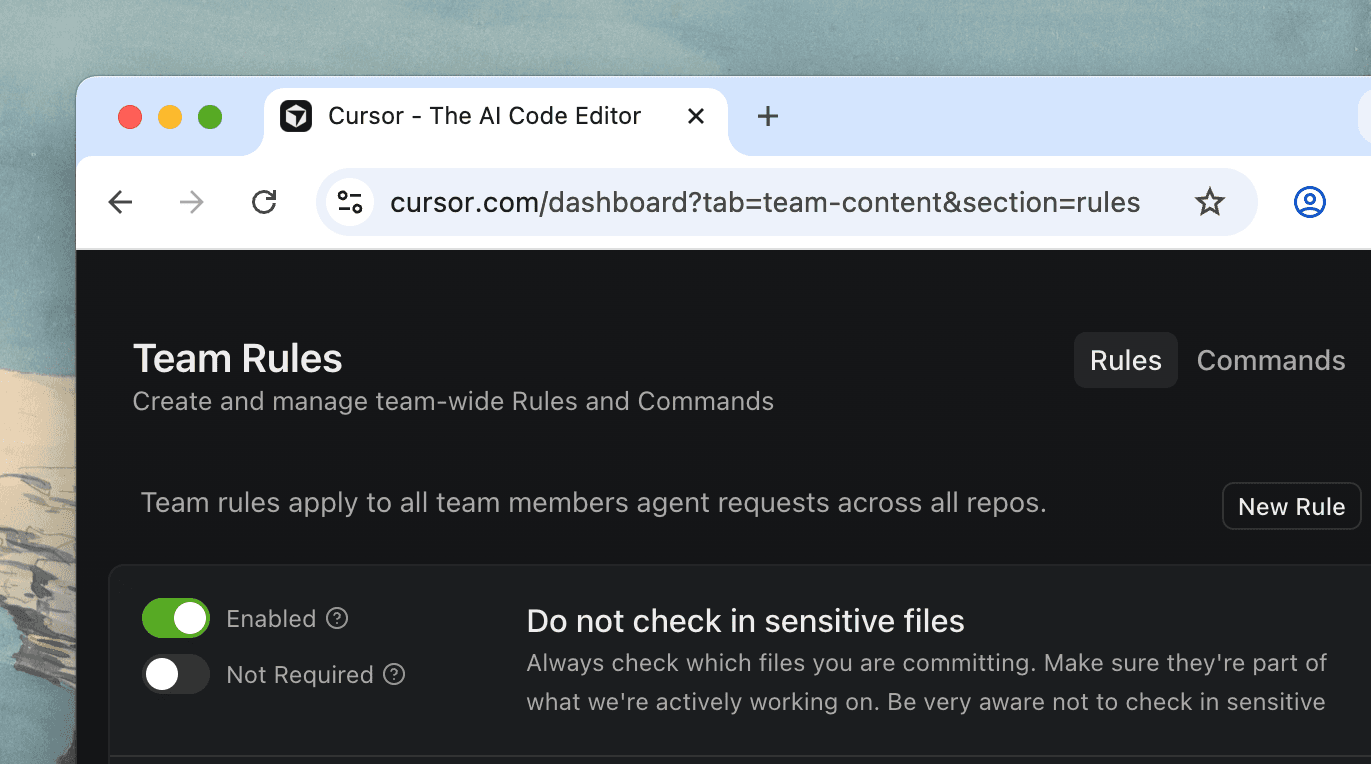
Team Rules によって、私たちのエージェントは Duolingo の開発方針と常に足並みを揃えやすくなりました。開発者を自動的に適切なパターンへ導いてくれるので、修正に費やす時間が減り、リリースにより多くの時間を割けるようになりました。
Rules は、API スキーマの標準化、規約の徹底、一般的なワークフローの周知などに役立ちます。管理者は、クラウドダッシュボード から Rules を「推奨」または「必須」として設定できます。
強化された Analytics
リーダーがチームの AI 利用状況を把握できるように、Analytics を再構築しました。
-
日次のアクティビティとトップユーザーを一目で確認
-
CLI、Background Agent、Bugbot の利用状況データ
-
コミット単位での AI 生成コード行の割合を表示
-
Active Directory グループ単位でデータをフィルタリング
-
各ビジュアライゼーションごとのレプリケーションデータをエクスポート可能(API または CSV 経由)
-
データは 24 時間ごとではなく 2 分ごとに更新
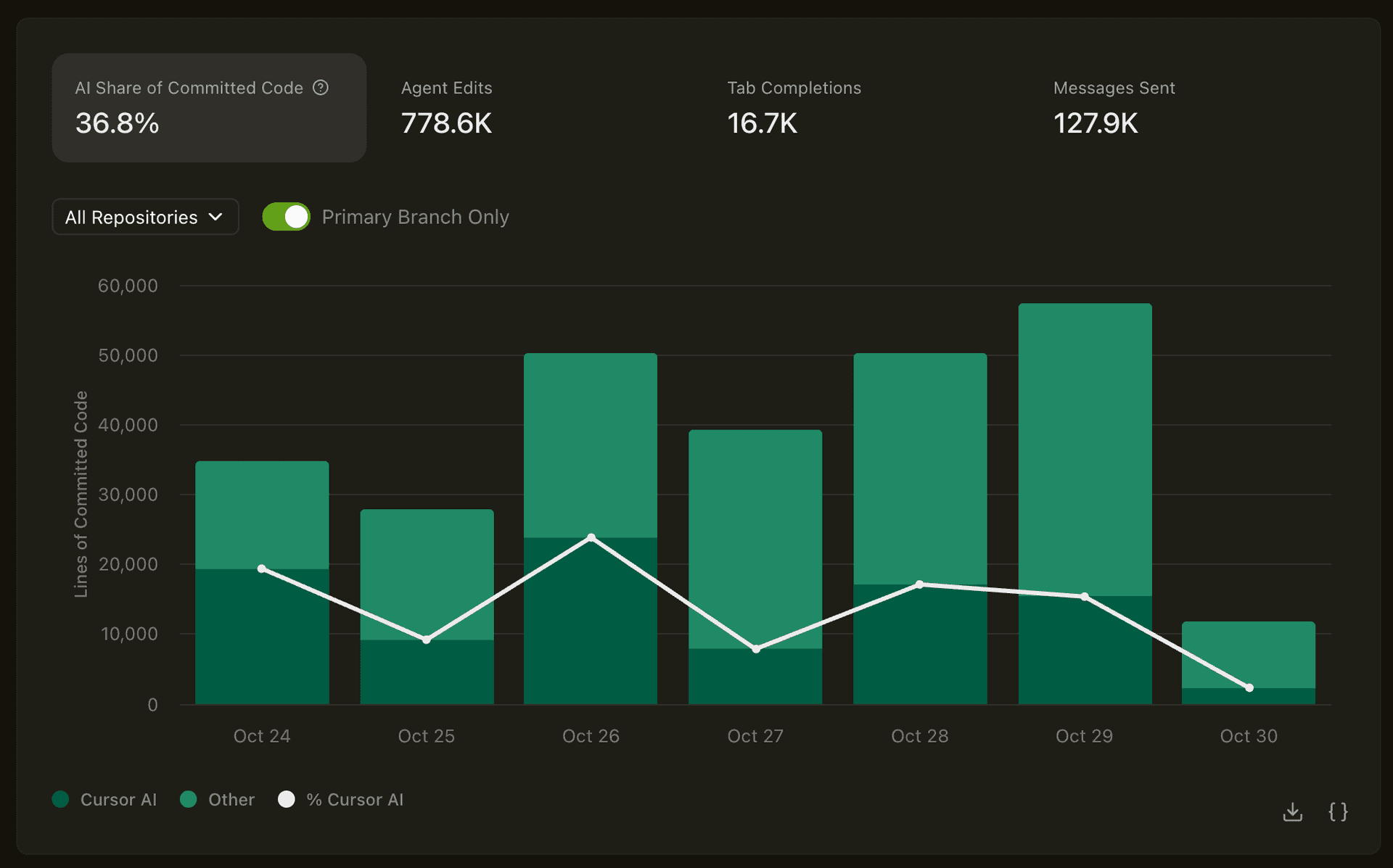
新しい利用状況リーダーボードのおかげで、すでにパワーユーザーを特定し、彼らの AI の使い方を学ぶことができています。より洗練されたダッシュボードにより、データを信頼し、アクションにつなげやすくなりました。
この強化されたダッシュボードは本日から一般提供されており、バージョン 1.7 以降のすべてのクライアントで、8 月 27 日以降のデータを利用できます。
監査ログ
Audit Log では、セキュリティ変更からルール更新まで、プラットフォーム上のすべての主要なイベントを管理者が完全に把握できます。
現在、アクセス、アセットの編集、設定の更新に関する 19 種類のイベントを追跡しています。
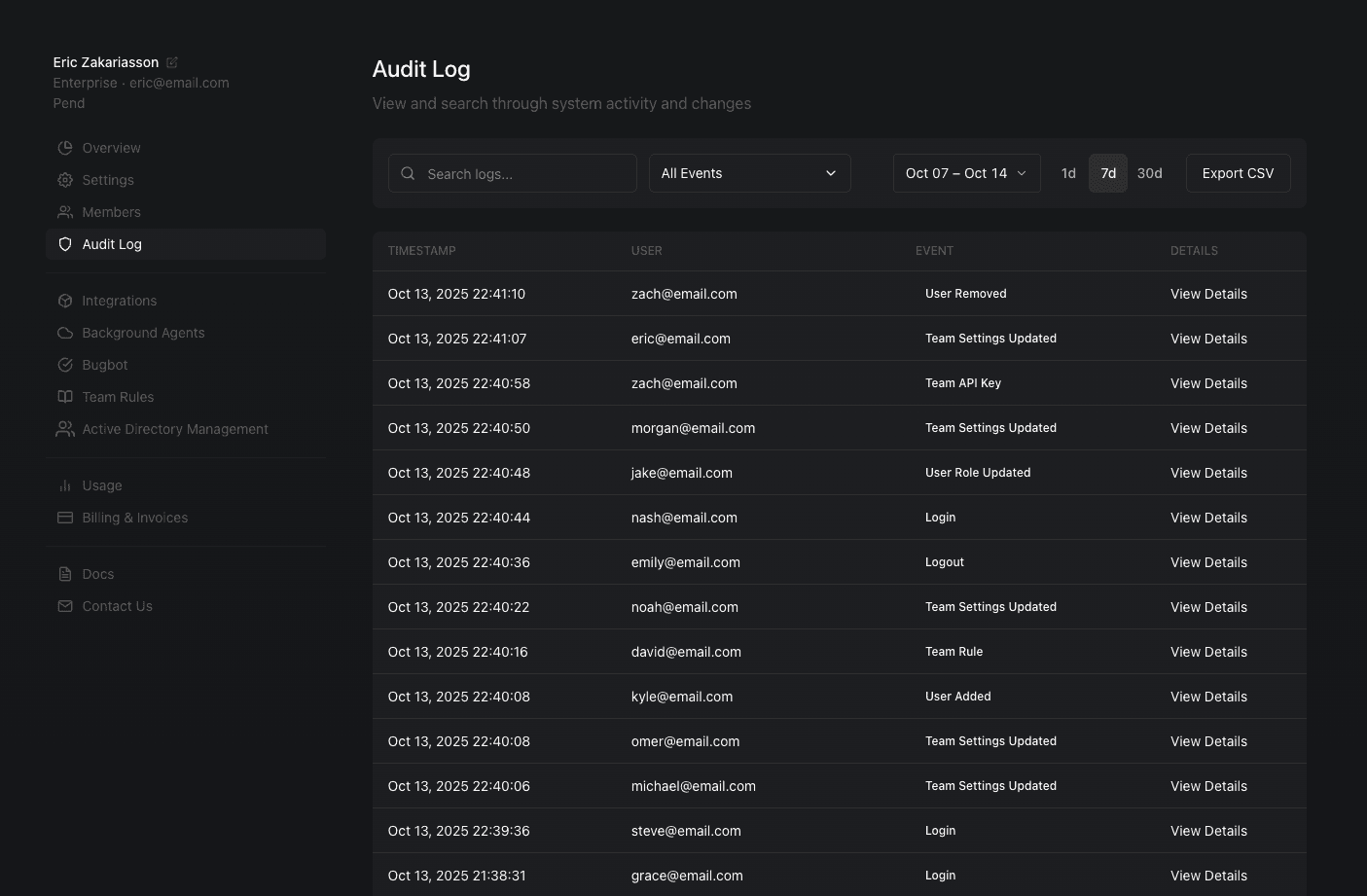
監査ログのデータは Web ダッシュボードから確認でき、CSV ファイルとしてエクスポートすることも可能です。
サンドボックスモード
Sandbox Mode は、エージェントのターミナルコマンドを制限された環境で実行し、より高速かつ安全に反復的な試行を行えるようにします。
デフォルトでは、サンドボックスはネットワークアクセスをブロックし、ファイルアクセスをワークスペースおよび /tmp/ に制限します。
コマンドが制限によって失敗した場合、ユーザーはそのコマンドをスキップするか、サンドボックス外で再実行するかを選択できます。
企業プランの管理者は、サンドボックスの有効化や、チーム全体の git およびネットワークアクセスを管理できます。
Cursor チームとの連携
私たちは、AI を活用して開発に取り組むチームにとって Cursor が最適な場所になることを目指しています。ここで紹介している多くの機能は、すでに世界で最も革新的な企業のみなさまと進めている取り組みから着想を得たものであり、ぜひあなたの組織ともご一緒に取り組みを進めていければと考えています。