0.49 · 更新日志
规则自动生成、增强的 Agent 终端和 MCP 镜像
自动化和改进的规则
你现在可以在对话中直接使用 /Generate Cursor Rules 命令生成规则。这有助于捕获当前对话的上下文,以便后续复用。
对于定义了路径模式的 Auto Attached 规则,Agent 现在会在读写文件时自动匹配并应用相应的规则。
我们也修复了一个长期存在的问题:Always 附加规则现在可以在更长的对话中持续生效。Agent 现在也可以更可靠地编辑规则。
更便捷地访问历史记录
聊天历史记录已移动到命令面板。你可以通过聊天中的 “Show history” 按钮,或使用 Show Chat History 命令来打开它。
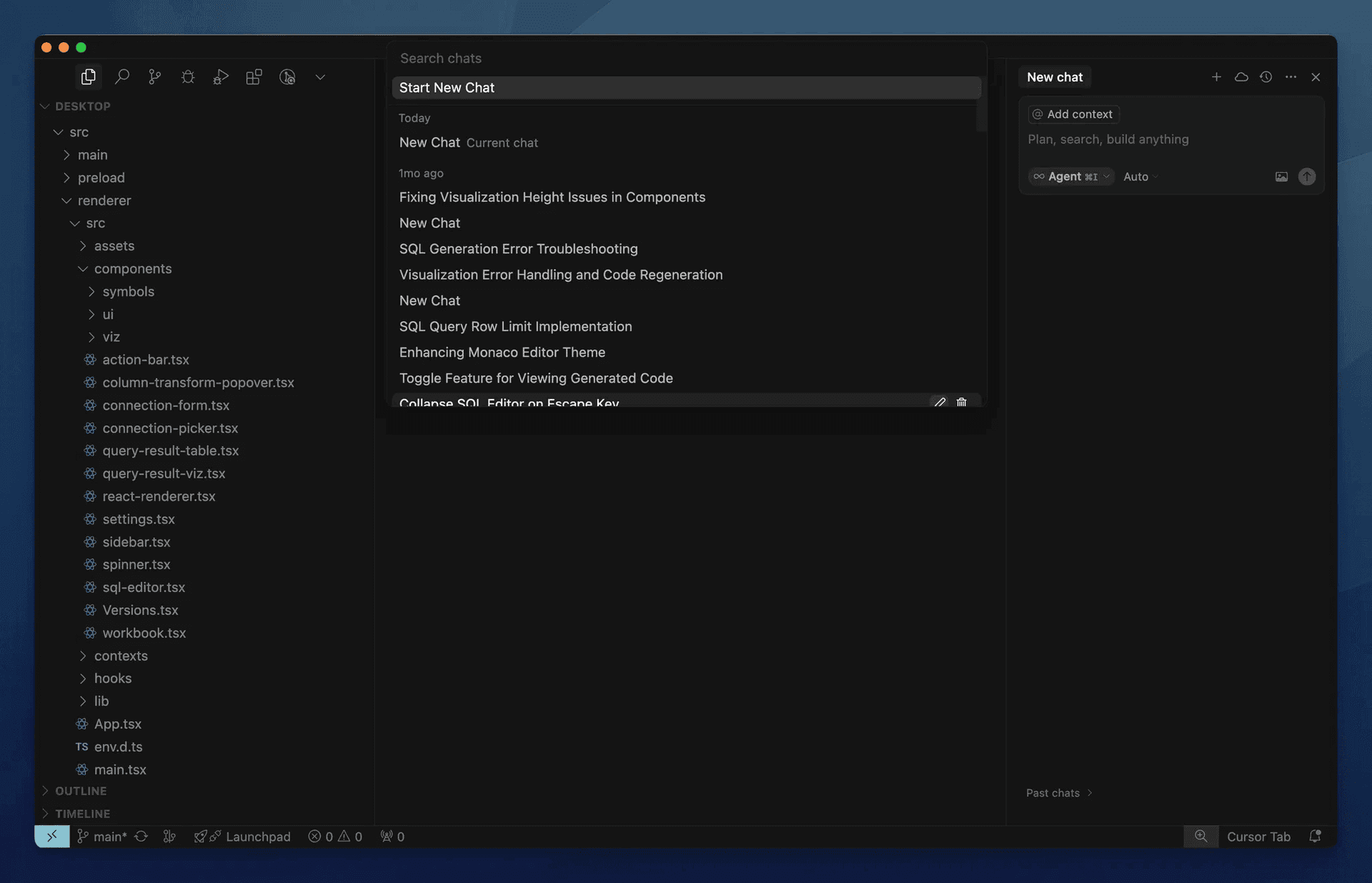
让代码审查更加轻松
现在,每次对话结束时都会显示内置的 diff 视图,让你更轻松地审查 Agent 生成的代码。Agent 发送消息后,你可以在聊天窗口底部找到 Review changes 按钮。
MCP 中的图片
现在可以在 MCP 服务器中将图像作为上下文的一部分传入。当截图、UI 原型或图表能够提供关键上下文时,这在提问或编写提示时会非常有帮助。
改进的 Agent 终端控制
我们让你对由 Agent 启动的终端拥有了更多控制。现在可以在命令运行前对其进行编辑,或者直接跳过。我们还将「Pop-out」重命名为「Move to background」,以更好地体现其实际功能。
全局忽略文件
你现在可以在用户级设置中定义适用于所有项目的全局忽略模式。这样无需为每个项目单独配置,就能将构建产物或密钥等嘈杂或敏感文件排除在提示上下文之外。
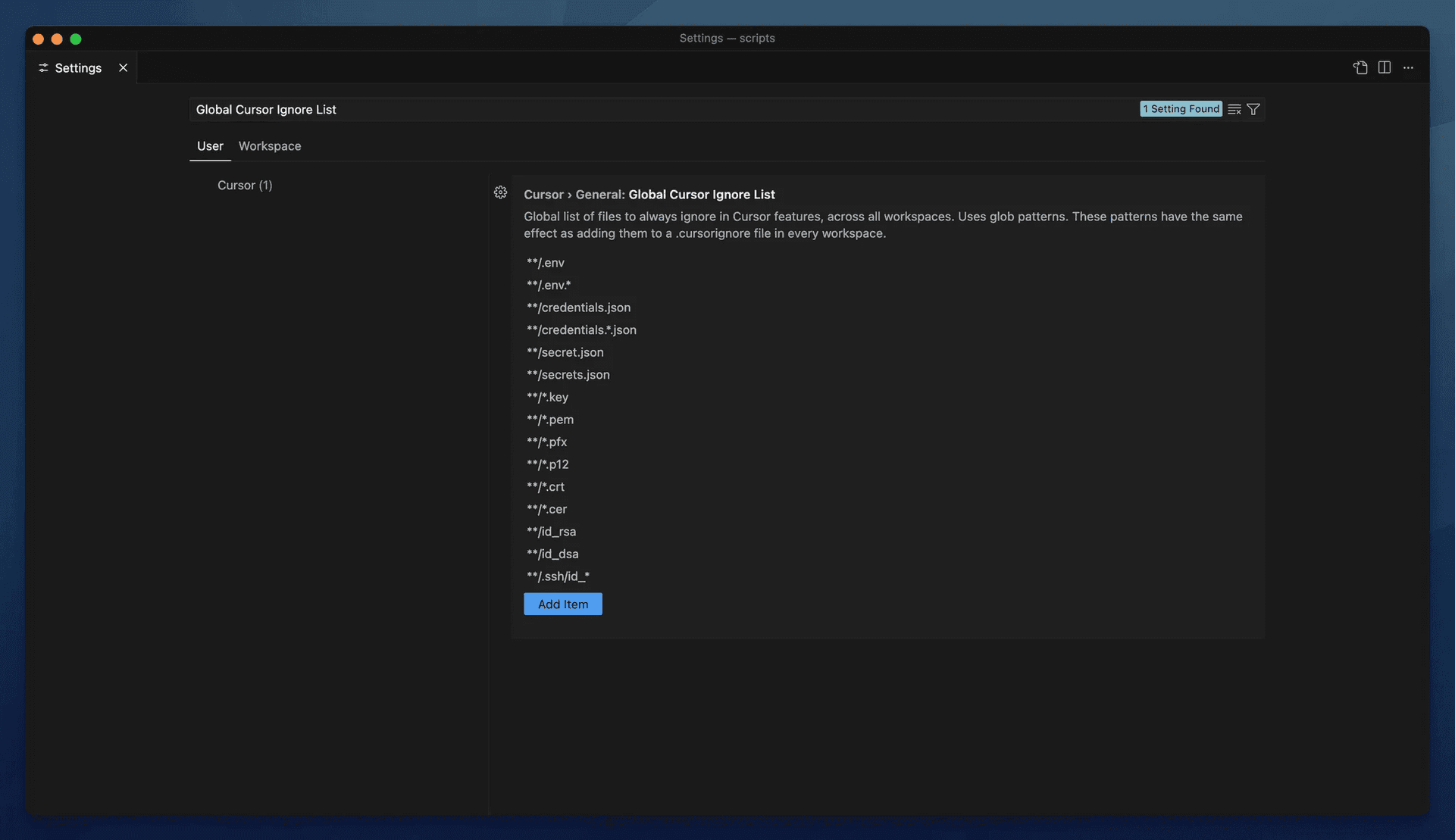
新增模型
我们最近新增了许多可用的模型。你可以在模型设置中试用 Gemini 2.5 Pro、Gemini 2.5 Flash、Grok 3、Grok 3 Mini、GPT-4.1、o3 和 o4-mini。
上下文中的项目结构(测试版)
我们新增了一个选项,可以在上下文中包含项目结构,将你的目录结构添加到提示中。Agent 现在能更清晰地理解你的项目是如何组织的,从而改进对大型或嵌套 monorepo 的建议质量和导航体验。