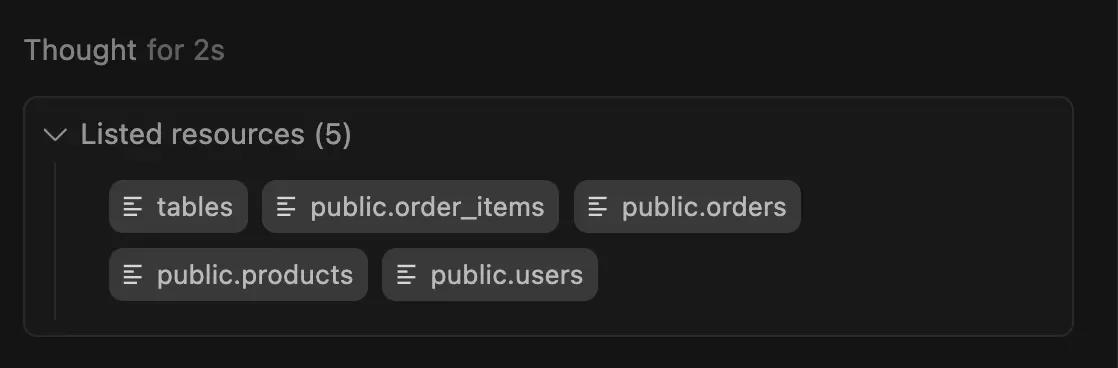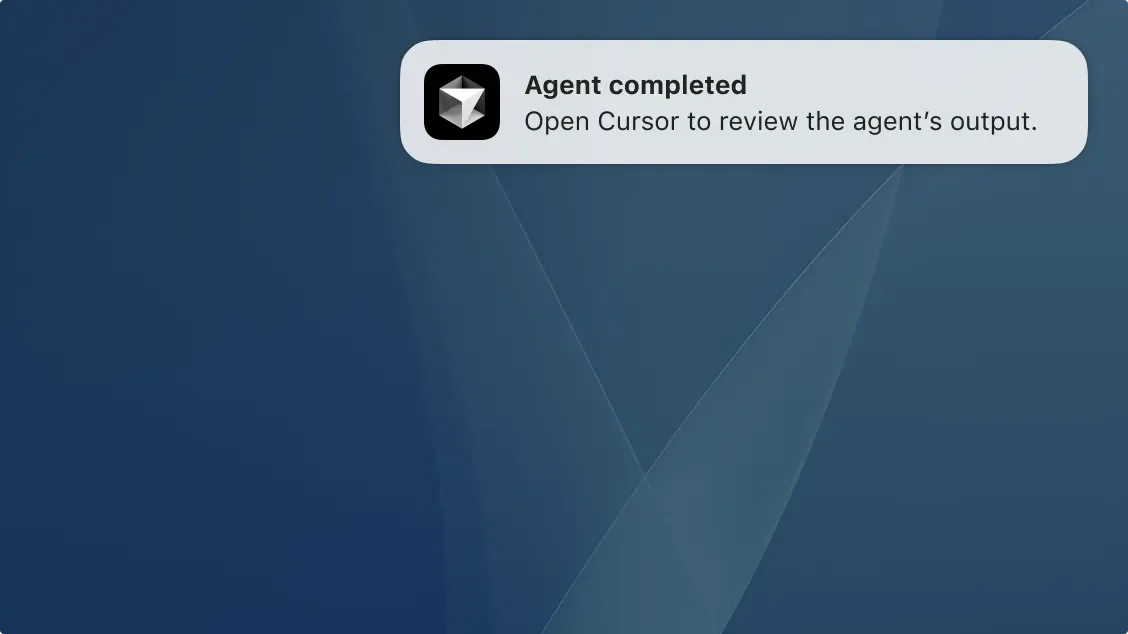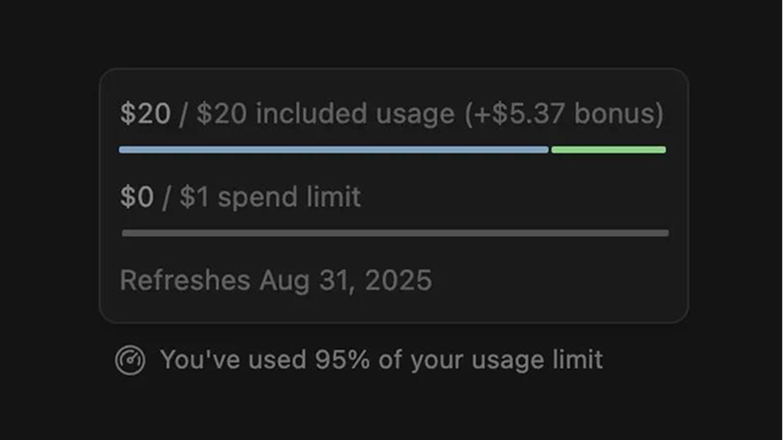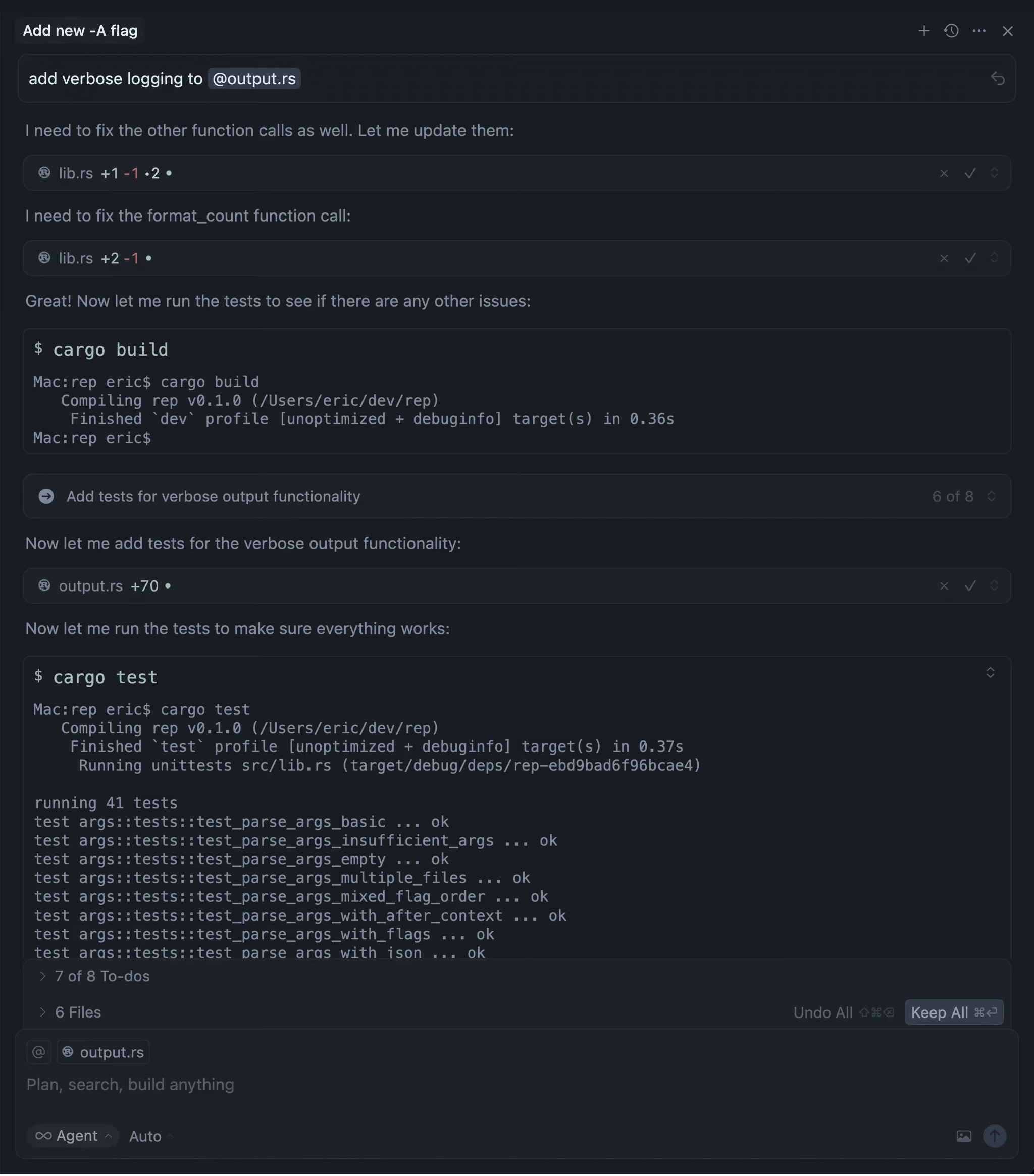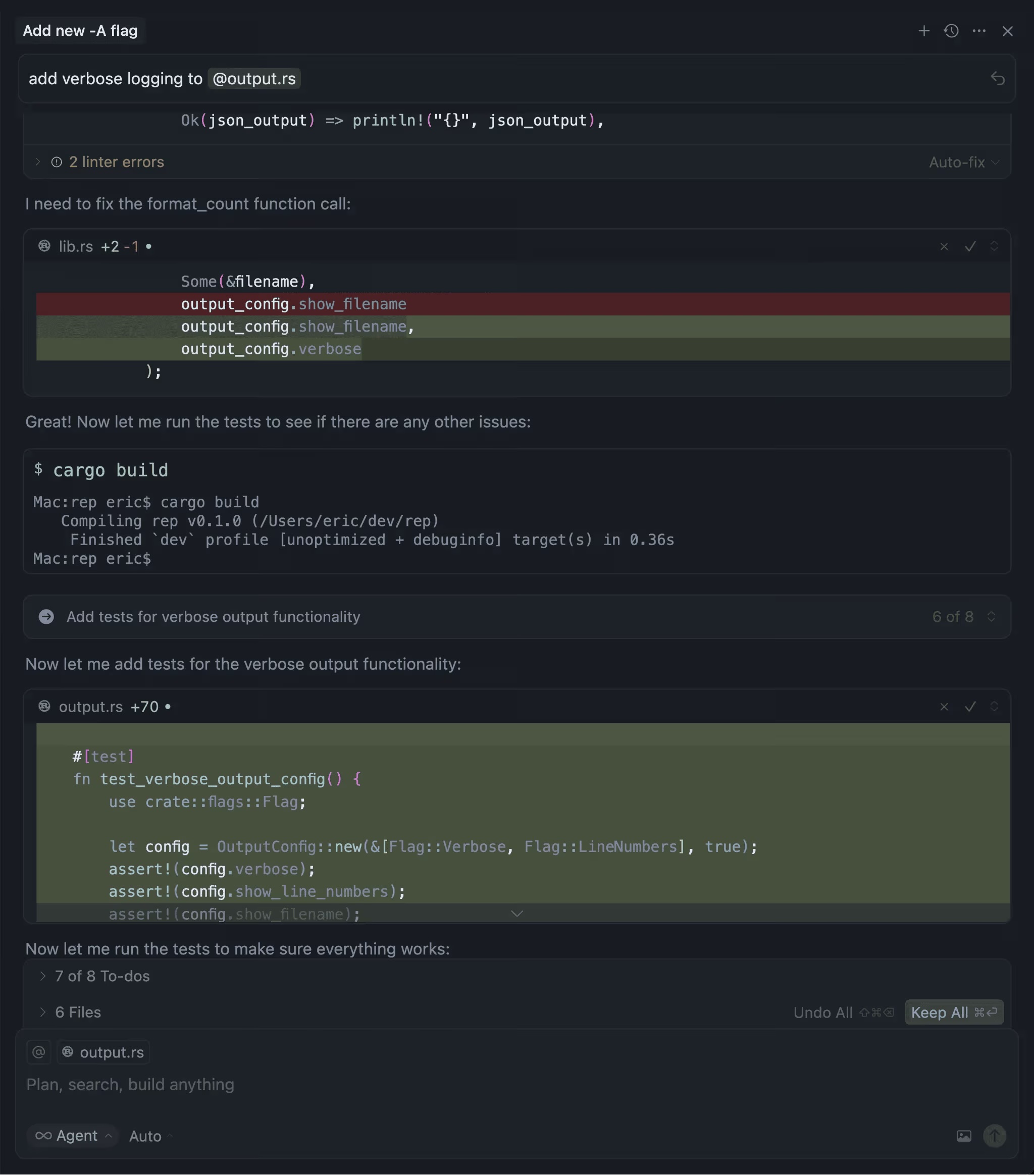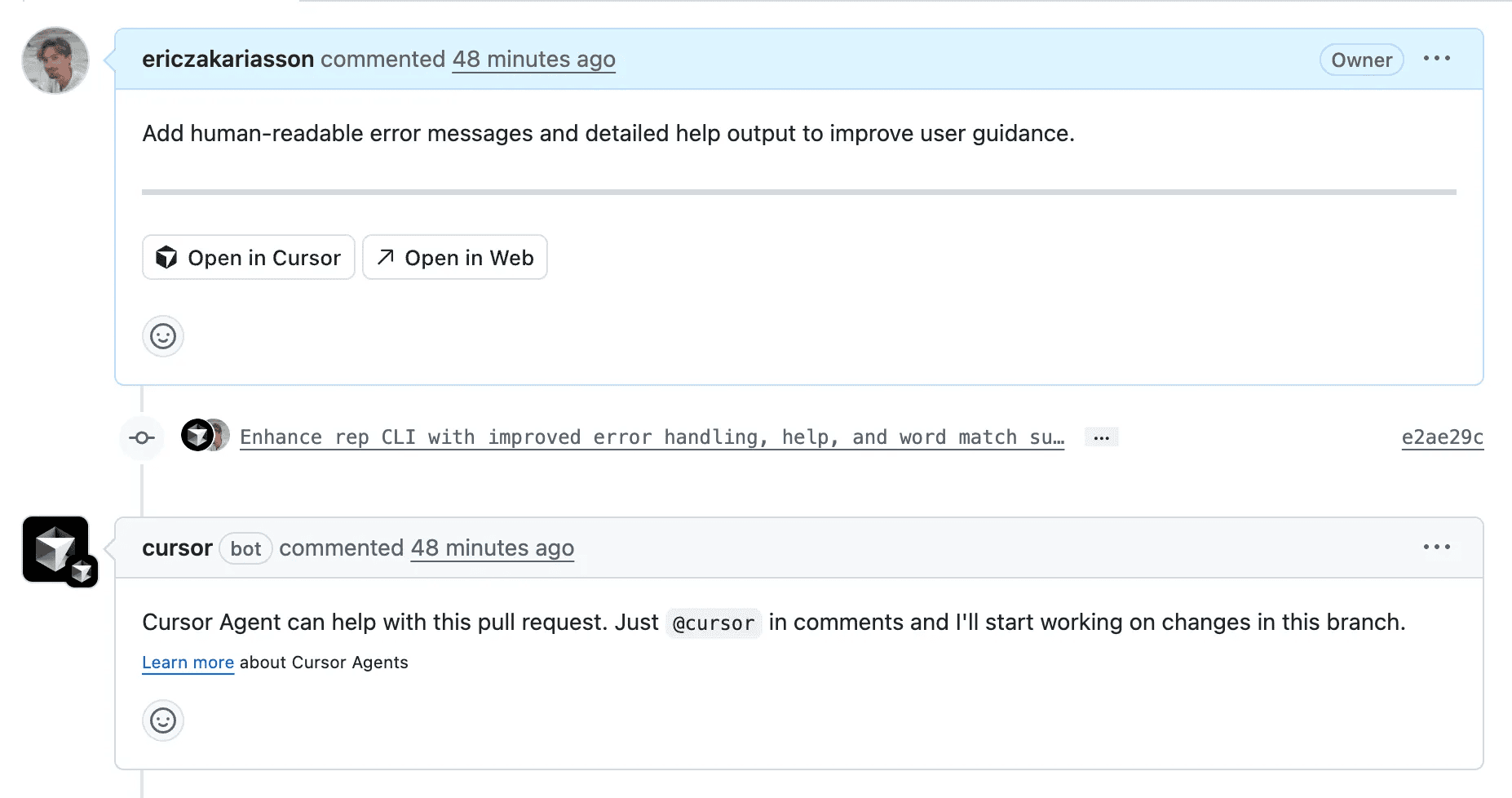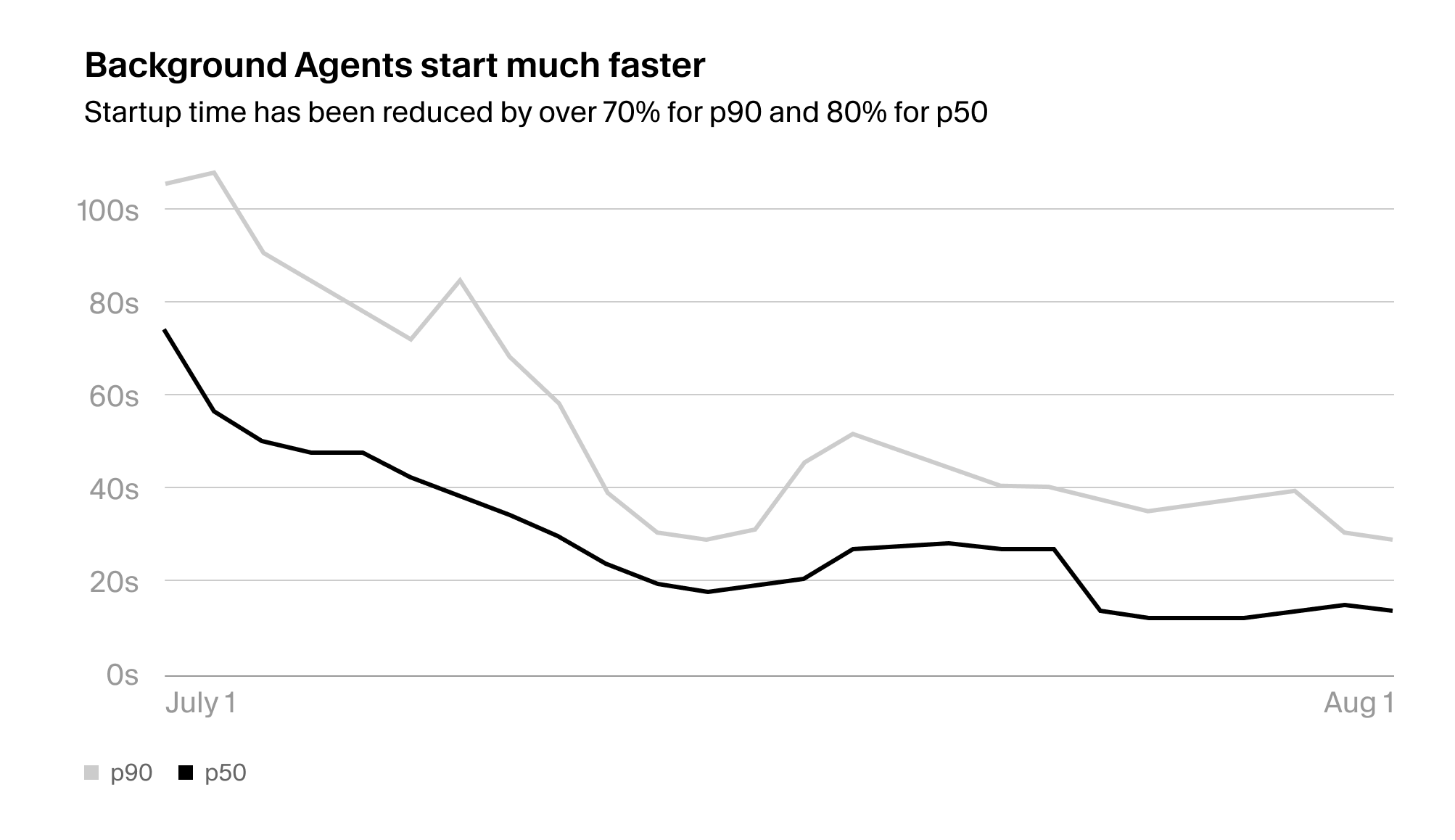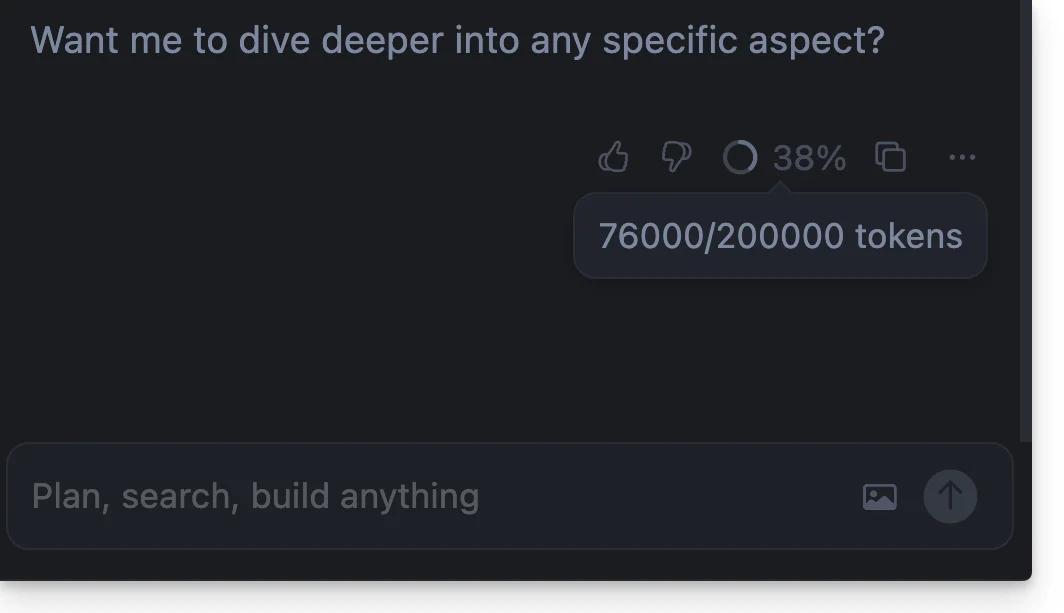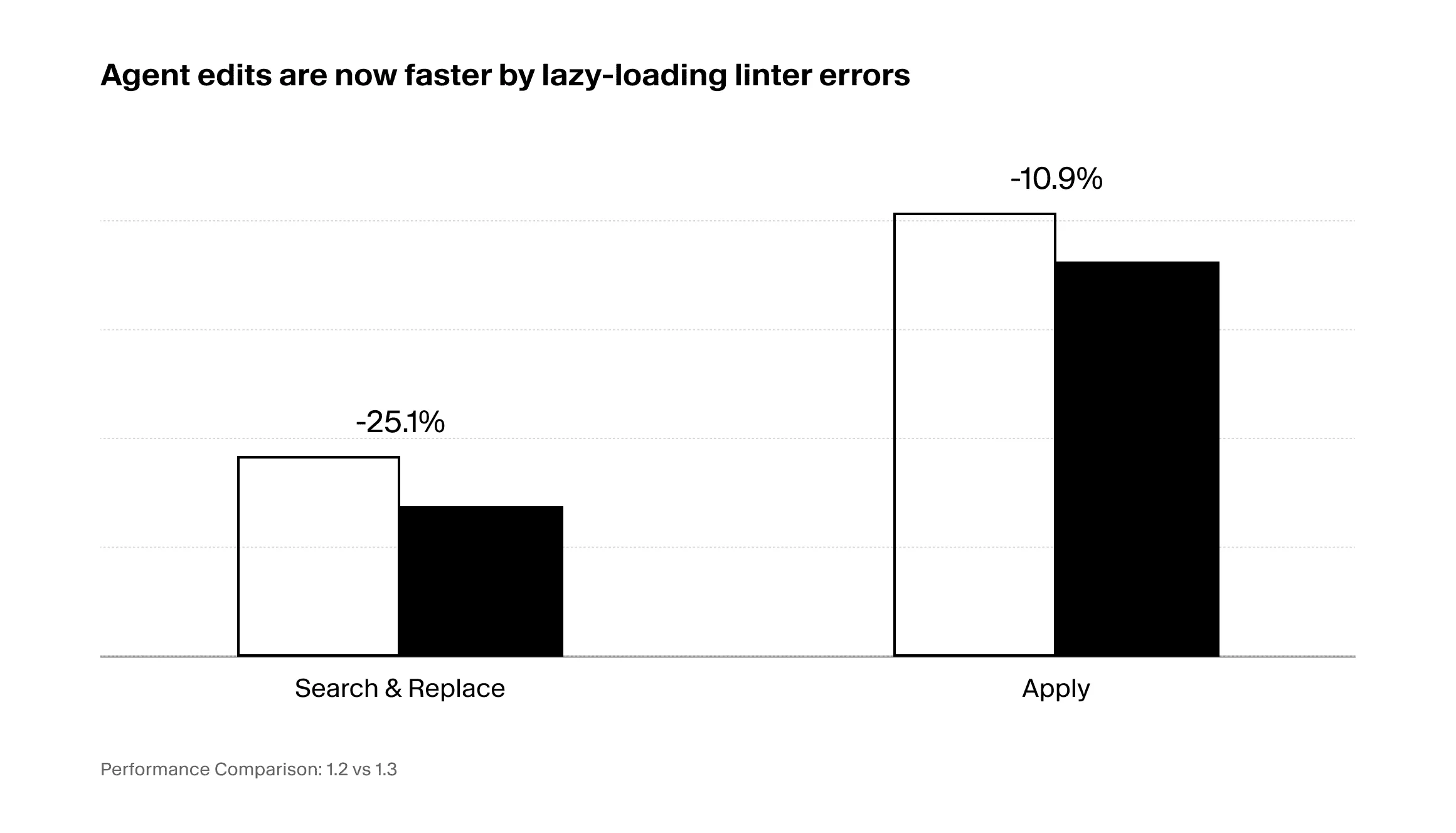Agent Autocomplete, Hooks, and Team Rules
Autocomplete for Agent
When writing prompts, autocomplete suggestions will appear based on recent changes. Tab to accept suggestions and attach files to context.
Hooks (beta)
You can now observe, control, and extend the Agent loop using custom scripts. Hooks give you a way to customize and influence Agent behavior at runtime.
Use Hooks to audit Agent usage, block commands, or redact secrets from context. It's still in beta and we'd love to hear your feedback.
Team rules
Teams can now define and share global rules from the dashboard that will be applied to all projects. We’ve also shipped team rules for Bugbot, so behavior is consistent across repos.
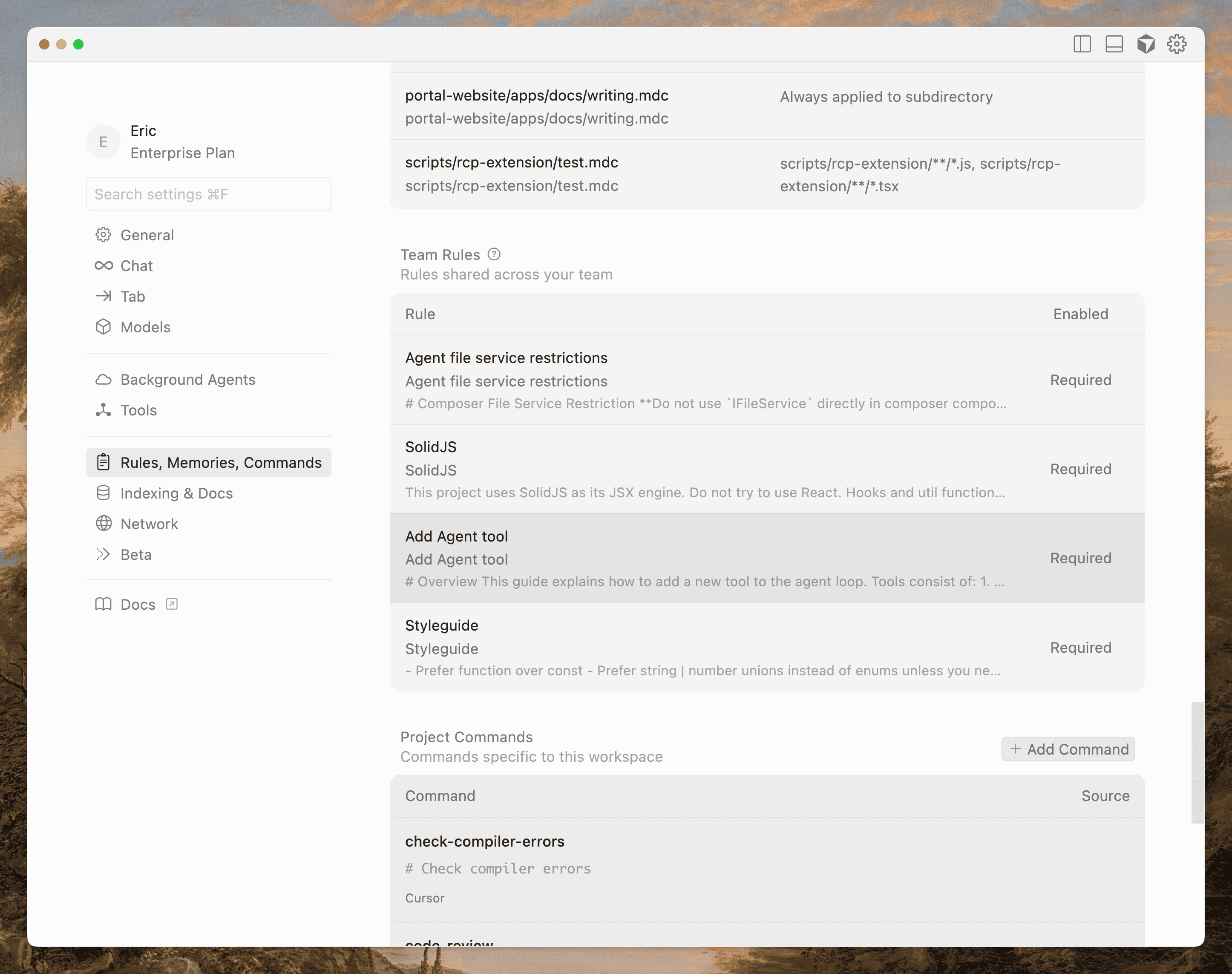
Share prompts with deeplinks (beta)
Generate shareable deeplinks for reusable prompts. Useful for setup instructions in documentation, team resources, and sharing workflows. See our documentation for how to create them.
Sandboxed terminals
Commands now execute in a secure, sandboxed environment. If you’re on allowlist mode, non-allowlisted commands will automatically run in a sandbox with read/write access to your workspace and no internet access.
If a command fails and we detect the sandbox was the cause, you’ll be prompted to retry outside of the sandbox.
Monitor Agents from menubar
Quickly check the status of Cursor Agents right from your menubar.
Image file support for Agent
Agent can now read image files directly from your workspace and include them in context. Previously, only pasted images were supported.